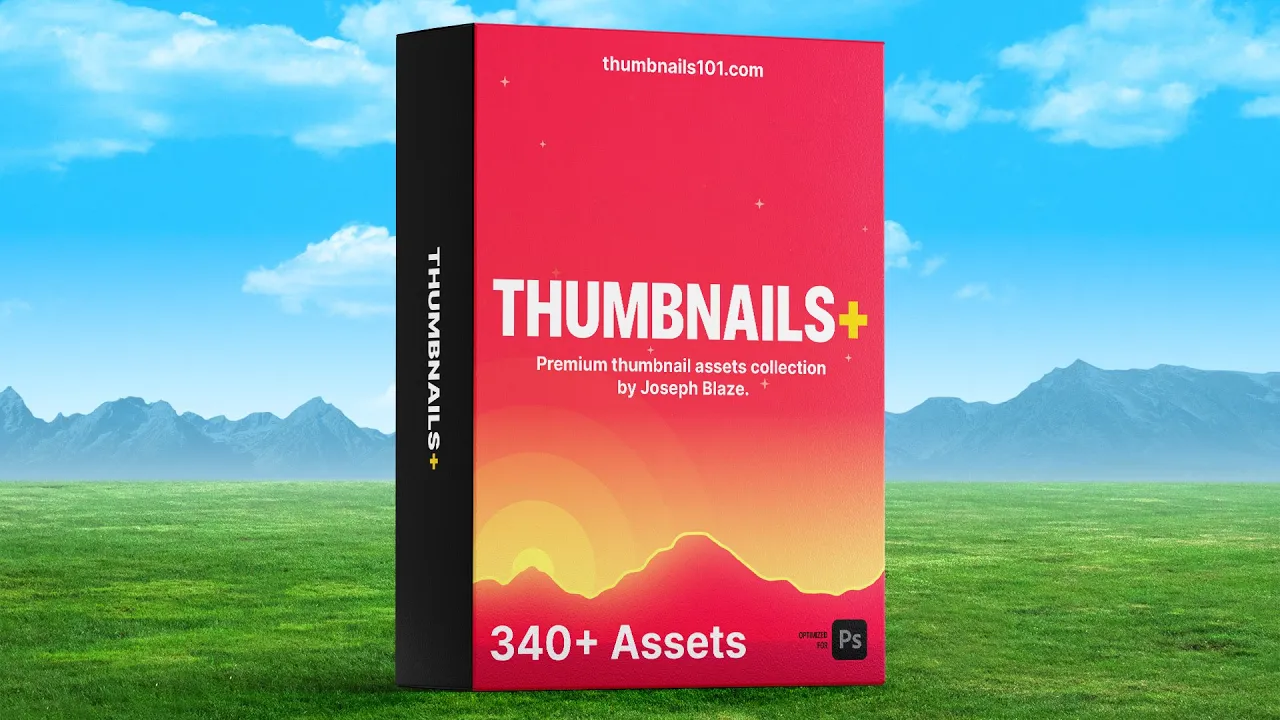
Thumbnails+
49€

Overview
850+ Premium Assets
Backgrounds, UI elements, FX overlays, project files & more.
One-Time Payment
Pay once, own forever. All future updates included for free.
Optimized for Photoshop
Fully editable PSD smart objects. PNG/JPG files work anywhere.
Updates
New assets added frequently based on community requests.
8,200+ Users
Trusted by designers and creators worldwide.
Why this exists?
I initially created this pack for myself so I wouldn't have to spend hours hunting for the right background, Instagram UI mockups, review boxes, or PayPal balance previews. I knew fellow designers and creators felt the same way, so it felt right to make this available for everyone.
Everything inside this pack you can create yourself, but it's going to take a lot of time. And that's why I'm offering it for the price less than you'd charge/pay for a single thumbnail. It's a small investment that will save you countless hours and speed up your workflow greatly.
Cheers,
Joseph
What's Inside
Updates & Complete Assets List
Latest update
Custom request
Assets list
Introduction video
Update video
What Our Customers Say
Thumbnails Mini
16 Backgrounds, 11 Gold Gradients,
10 FX Overlays and 2 PS Actions




























































